Edit Slot Types
Changes can be made as required to the slot types.
- Select the Slot types
 option from the Appointments Setup Menu. See - Vision Appointments Setup Menu.
option from the Appointments Setup Menu. See - Vision Appointments Setup Menu.
The slot types view displays. - Select the slot name.
The Edit and Delete options display. Note - If you just want to edit the name, this can be done without using the edit button.
Note - If you just want to edit the name, this can be done without using the edit button. - Select the Edit button to update.
The Edit Slot Type screen displays.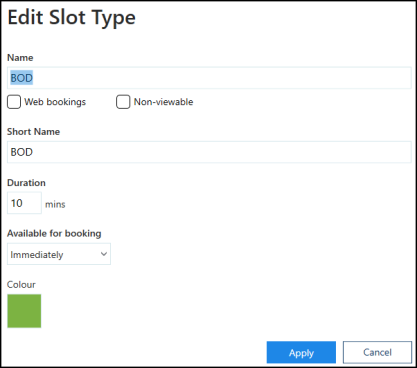
- Update the details as required. See - Adding a Slot Type.
- Select the Apply
 button to save the changes.
button to save the changes.
The Slot Type view refreshes. -
Select Save to save your changes, Reset to cancel any changes or Sort (A-Z) to reorder the list.

See - Adding a Slot Type and Delete Slot Type.

